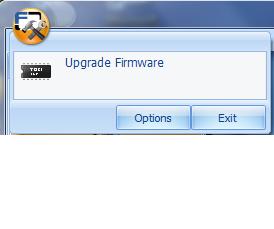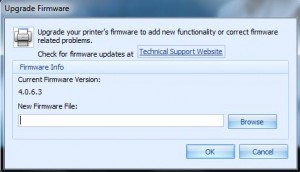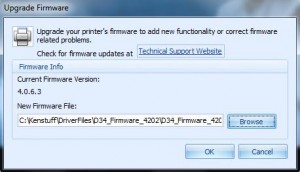Following are instructions to update the Fargo C30e printers using the Fargo Workbench Utility.
1. Click the round Application button in the upper left corner of the Workbench Utility and choose “Upgrade Firmware”
2. Click the “Browse” button to browse to the firmware file. Be sure the file has been unzipped.
3. Select the firmware file and click the “Open”
4. Make sure that your printer is connected to the PC and that the print queue is empty. Then click the “OK”. The Upgrade process should proceed automatically.
For more information about Fargo ID card printers or other photo ID card systems, contact our ID card experts at 888-485-4696.