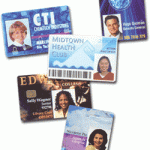An ID card slot punch offers an affordable and effective way to create an attachment point on your ID cards for use with badge accessories, such as badge clips, badge reels or lanyards. Before you use a slot punch, it’s important to know how and when to use it.
An ID card slot punch offers an affordable and effective way to create an attachment point on your ID cards for use with badge accessories, such as badge clips, badge reels or lanyards. Before you use a slot punch, it’s important to know how and when to use it.
Tip #1: A few test cards go a long way
It would be a waste to print hundreds of cards and then realize that the slot punch will interfere with the design of the card. Instead, print a few test cards and test location of the punch against your design. There are a number of models and prices of slot punches available with volume being the deciding factor in which to select.
Tip #2: Take extra precaution with access cards
Access cards have an antenna embedded into the card, so you will need to be sure to punch the slot in the correct spot on the card so as not to damage the antenna or chip. If the antenna is damaged, your access card will not work. Since these cards can cost anywhere from $3.00 to $6.00 or more per card, it would be a costly mistake to punch these cards in the wrong location.
Tip #: Slot punch already printed cards only
Slot punching makes the surface area of an ID card uneven and dangerous for your card printer’s sensitive printhead. If you slot punch an ID card and then feed it through your ID card printer, you may leave a small sliver of plastic behind that could possibly puncture a hole in one of the heat elements on the printhead. Damaged printheads result in distorted and poor quality images on your cards and can be $400.00 or more to replace. Slot punching the photo ID cards after they have been printed will not only ensure the quality of the card, but also the longevity of your ID card printer.
To determine which type of slot punch best meets your needs contact an expert at Safe-Card ID Services today. They carry a full line of quality slot punches that can hanle a few cards to those that can handle hundreds of thousands.