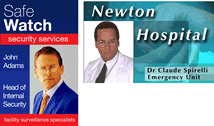
When printing id cards, sometimes the id card printer will take in more than one card at a time. Usually the printer jams and stops leaving the card maker wondering what has happened. By opening up the printer and removing the multiple cards inside the printing area of the printer, the printer will be able to resume making the next id badge. Usually the card on which the error occurred will need to be manually set to reprint so that it is available for the id card holder.
Two steps will help to reduce the card jam.
1. The thickness lever at the input hopper should be set for the size of card printed. The standard PVC card is 30. Specialized cards may be more or less than 30.
2. Cards that have been recently unwrapped may be stuck together with static electricity. The best way to remove this is to hold the card by the edges and rock them back and forth until they do not cling together. You do not want to touch the printable area of the card with your fingers when handling the cards.
For specific information about current Fargo badge printers, contact us or visit the following:
![]()
Persona C30
Persona C30e
Fargo DTC 400
Fargo DTC 400e
Fargo DTC 550
Fargo HDP 5000
