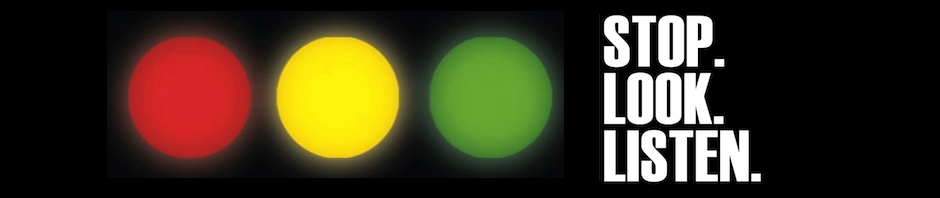If you are looking to print ID cards for your organization, you are likely asking yourself: “What software will work best for my specific needs?”
At Safe-Card ID Services, we recognize that requirements can and do vary from client to client. Our experts are trained to assist clients in making the best choice possible, paying special attention to each unique situation. To this end, it is helpful to know a bit about the options prior to talking with us regarding the available choices. Your choice would then be driven by some combination of features and costs.
Some typical product requirements and features to consider include:
- Do you need to retain data for each card printed, so that it can be recalled and updated and/or reprinted on-demand?
- Would you need connect directly to an existing data-source, to eliminate the need to maintain data in two places, and reduce the time and potential for keystroke errors if entered manually?
- Will you need any special encoding on your cards, such as mag-stripes, bar-codes, QR-codes, or the encoding of access-cards or SmartCards?
- Will you operate on a Windows or OS-X platform?
- Will multiple users need to access the software and printer, possibly including simultaneous access?
If you are looking for the absolute least-expensive way to make ID cards, and are technically adept in the advanced use of program such as Adobe Photoshop(R) or Acrobat(R), or even Microsoft Word(R), you can design ID cards and templates within them. This is true, whether you are using a Windows-based PC or Apple’s MAC/OS-X line. The drawback, or course, is that these programs are not purpose-built or optimized for the design and production of ID cards. That usually means many additional minutes or hours of work are required when compared with the use of a dedicated ID card software package. This then becomes both an initial cost, and and ongoing expense.
To simplify the ID badge making process, Safe-Card ID recommends using one of the various ID card software programs available in the market. These products are specifically developed to make it easy to design and print standard-sized ID cards. Being purpose-built, these programs include simple tools that users access to add static or variable elements to their ID card designs, including text boxes, photo fields, logos, background images, barcodes, and more. Static items (those items that will be the same for every card printed) are set such that all cards will have a consistent look. The variable fields would represent information that is unique to each card-holder, including things such as names, titles, individualized photos, and .
The software programs carried by Safe-Card ID are compatible with nearly any of the currently available card printers. They are also generally backwards-compatible with printers made within the last 5 years.
Basic Software Options: The entry level software for most ID card software is able to accommodate ID card needs of low volumes. Full color capabilities, photo imports, bar-code set up options, and more are generally found in this software. In some instances, a basic software packaged comes bundled with the purchase of a new ID printer. Basic versions often include some limits or restrictions including, for example: the number of data fields; the number of data-records stored, the number of available fonts, and/or the ability to add encoded items.
Mid-tier Software Options: Upgraded software options include all of the features included in the basic ID card software, and then add benefits, such as inclusion of an internal database, unlimited record storage, and some basic encoding abilities. Including an internal database allows users to quickly search, find & reprint cards, including printing in batches. It also facilitates the production of business reports. Often the database can be imported and exported for use in other software programs.
Advanced Software Options: Advanced versions of ID card software have capabilities typically needed in larger organizations. These might include the ability to share the database across multiple users, establishing direct links to data-sources, such as .txt, .csv,. .xls, flat-files, SQL and MSAccess databases, or even direct ODBC links. Additionally, more recent releases include the ability to directly encode access cards, SmartCard (on supported printers). These added features make advanced software versions perfect for high-volumes, and high levels of security.
The current ID card software applications that we recommend most often are Asure ID v7 (from HID Global), ID Flow 7 (from Jolly Technologies), and cardPresso v1.x (from cardPresso). Each company has a demo version available at their respective websites. We recommend that you download them and test out the feel of the interface and the options available. You can find links to the downloads below:
Asure ID Trial Software Download
cardPresso (same as production download; operates in demonstration mode until activated)
ID Flow Download (30-day trial period)
If you would like to speak with our ID card experts, they are ready to help you at 888-485-4696.
 We have recently become aware of a technical issue that occurs when users of the cardPresso ID Badge Design & Print software upgrade their Apple computers to the latest edition of OS X (10.11 “El Capitan”). In this latest operating system release, Apple has updated and enhanced system security, particularly as it applies to the use of USB-attached peripherals and mass-storage devices.
We have recently become aware of a technical issue that occurs when users of the cardPresso ID Badge Design & Print software upgrade their Apple computers to the latest edition of OS X (10.11 “El Capitan”). In this latest operating system release, Apple has updated and enhanced system security, particularly as it applies to the use of USB-attached peripherals and mass-storage devices. While the El Capitan release also affected scores of other software developers, cardPresso’s software engineers worked quickly to develop, test, and release an update that will address this issue for affected users. The updated version is available for free download on the cardPresso website (www.cardpresso.com), and can be directly installed onto your Mac device with no loss of data or functionality.
While the El Capitan release also affected scores of other software developers, cardPresso’s software engineers worked quickly to develop, test, and release an update that will address this issue for affected users. The updated version is available for free download on the cardPresso website (www.cardpresso.com), and can be directly installed onto your Mac device with no loss of data or functionality.