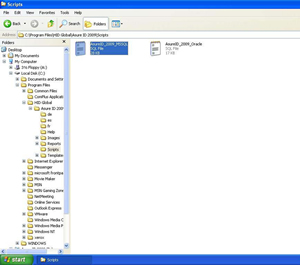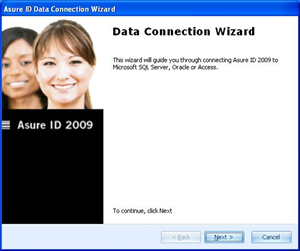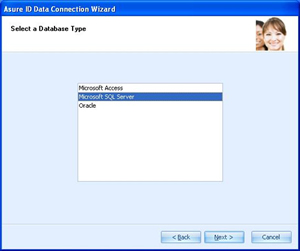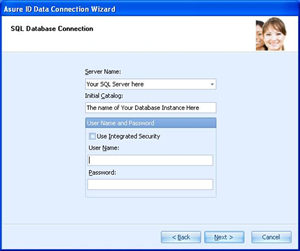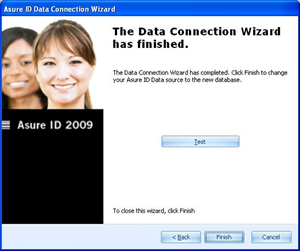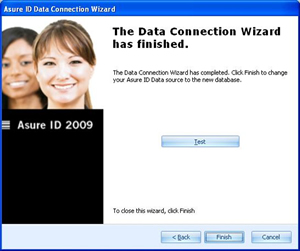HID Global regularly updates their Asure ID Software version 7. We encourage users to keep up with these updates to take advantage of new features and prevent problems. The latest release of Asure ID can always be downloaded directly from HID. It is available as a free update for licensed users of Asure ID 2009, and for all earlier releases of Asure ID 7. Users of Asure ID 5 (all versions), should contact us for special upgrade pricing.
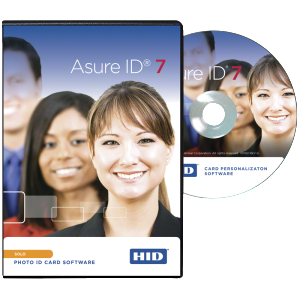 For help installing the update and accessing new shortcuts and functionalities, Asure ID also regularly updates the Asure ID User Guide. It is also available as a free download directly from the HID Global website.
For help installing the update and accessing new shortcuts and functionalities, Asure ID also regularly updates the Asure ID User Guide. It is also available as a free download directly from the HID Global website.
The most recent program updates target increased functionality and support for HID’s ever-expanding access-control systems.
Asure ID Software Recent Release Highlights:
- Updates to the toolbar and application sidebar to more closely mirror the look and feel of recent Windows releases. This redesign makes learning and using Asure ID easier and more intuitive.
- Enhancements to accommodate encoding of iClass SE proximity/access credentials.
- Data-entry and management are enhanced, allowing users to save font sizes and font types for both table and record views, further increasing customization options.
- Introduction of several keystroke enhancements to simplify data entry, including the ability to use the “shift-key” to highlight multiple records at once for group or batch actions.
- Beginning with Asure ID 7.7, the program retains the most recent photo location and cropped size. Users find this change makes it easier to edit photographs and quickly produce photo IDs.
- Added a quick filter feature that allows users to specify the order of entries.
As a result of these updates, data-entry is smoother and the software allows for better management of databases and data records.
Most notably, as HID expands their ecosystem to include embedded and standalone iClass SE Encoders, they continue to update Asure ID, in part to facilitate access-control system integration. As of Asure ID release 7.7, users can take advantage of iClass SE Encoders, optionally embedded within Fargo ID printers. This includes enabling automatic registration of finished card data to compatible access-control programs.
Need more info?
You can learn more about Asure ID in our dedicated product page, as well as our web-store. If you need assistance applying updates or have other questions, please call to speak with our ID-card experts. They are available toll-free at 888.485.4696 (from US & Canada) or +1 704.535.5200 (elsewhere). At Safe-Card ID®, we are always glad to help!